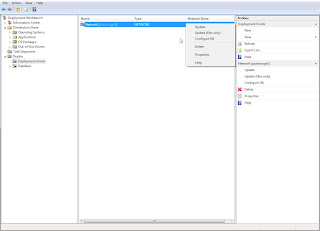
As you can see in the left pane you have to have the Deploy tree opened and Deployment Points selected. That will bring up your deployment points in your main pane. Right-click on the deployment point that you want to publish your changes to and the little right-click menu pops out that gives you the option to update or update (files only). The "update (files only)"option uploads all the changes you have done to your deployment point so long as they do not have to be incorporated into your WinPE image. If you need to update your CustomSettings.ini or Bootstrap.ini files or you need to include updated network drivers into your WinPE CD then you will need to click the "update" option.
If you are seeing weird things that you are sure you changed then go here and update and reburn your WinPE CD and try again.
No comments:
Post a Comment